Installing redis 7 on centos 7
Categories
Popular Posts
To install Redis on CentOS 7, follow these steps:
Install the EPEL (Extra Packages for Enterprise Linux) repository if it is not already on your system:
sudo yum install epel-release
Connect the repository and install Redis:
sudo yum -y install http://rpms.remirepo.net/enterprise/remi-release-7.rpm
yum --enablerepo=remi install redis
sudo systemctl enable --now redis
You can check the status with the command:
sudo systemctl status redis -l
If you need to access the database from outside and set a password, you need to edit redis.conf and lock the 2 parameters bind and requirepass:
bind: The IP address on which Redis will listen for connections. By default, it listens on all interfaces.requirepass: password to access Redis. Uncomment this line and set a password if required.
sudo vi /etc/redis.conf
set up in the file
bind 0.0.0.0
requirepass mypassword
Rebooting redis
sudo systemctl restart redis
Check again that the radish is running and there are no errors
sudo systemctl status redis -l
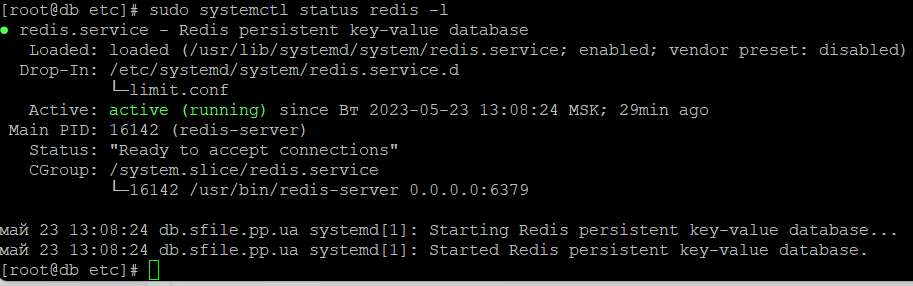
You can check the connection to redis with the command
redis-cli
After that you will see the line
127.0.0.1:6379>
Type in
auth mypassword
You should see an OK. Then your connection is properly established.
Redis is now installed and running on your CentOS 7 server. You can use Redis to store and process data in your application.