Centos 7 update error
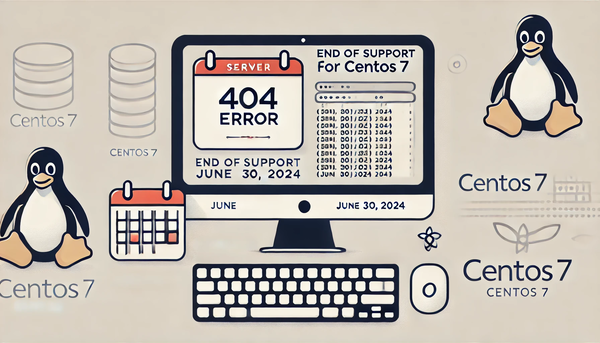
Due to the fact that, on June 30, 2024, support for CentOS 7 ended, the official repositories mirrorlist.centos.org have been disabled and this is causing problems when updating the system. Users may encounter the .rpm error: [Errno 14] HTTP Error 404 - Not Found.
To fix this problem, you need to replace the official repositories with backup repositories. You can do it as follows:
Open a terminal and run the following commands:
sed -i s/mirror.centos.org/vault.centos.org/g /etc/yum.repos.d/*.repo
sed -i s/^#.*baseurl=http/baseurl=http/g /etc/yum.repos.d/*.repo
sed -i s/^mirrorlist=http/#mirrorlist=http/g /etc/yum.repos.d/*.repo
These commands will change the repository settings, allowing you to continue using the system without upgrade errors.
For those who continue to use CentOS 7, it is strongly recommended that you consider upgrading to more current and supported operating system versions.